Provides various settings related to Myterry, links to Terms of Use, etc., sign-out, and account deletion.
Overview
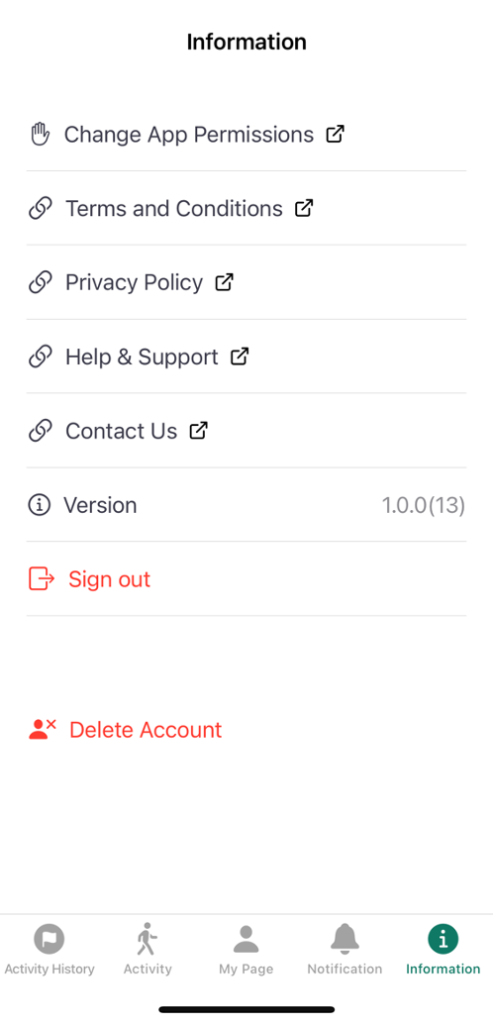
- Change App Permissions
- Change various privacy settings for location, camera, notifications, etc. in Myterry. Basically, you need to enable all of these settings.
- Terms and Conditions
- Start your browser and open the “Terms and Condition” page.
- Privacy Policy
- Start your browser and open the “Privacy Policy” page.
- Help & Support
- Start your browser and open the “Help & Support” page.
- Contact Us
- Start your browser and open the “Contact Us” page.
- Version
- Indicates the version number of the installed application (the bracketed notation is the build number). You may be asked to provide this version number as information when making an inquiry.
- Sign Out
- Sign out of Myterry and return to the welcome screen.
- Delete Account
- Delete your account. See “Delete Account” for more information on deleting an account.
How to Use
- Creating Your Account
- Reset or Change Password
- Main Menus
- MyTerry Activities
- View MyTerry List
- Create MyTerry
- Start MyTerry Activity
- MyTerry Activity Menus
- Basic Flow of MyTerry Activities
- Points
- Delete Account

