Thank you for using Myterry.
We have made the following updates in version 1.2.0:
“Myterry Map” Feature
This feature allows you to view all of your Myterries on a map.
Previously, you could only check your acquired Myterries one by one from the Myterry list or your activity history. Now, you can see them all together on a single map.
You can access this feature after signing in via:
Activity History > Acquired Myterries > “Myterry Map” icon
Steps:
- Tap “Activity History” after signing in
- Tap the map icon next to Myterry Map
- You can view all the Myterries you own (including expired ones)
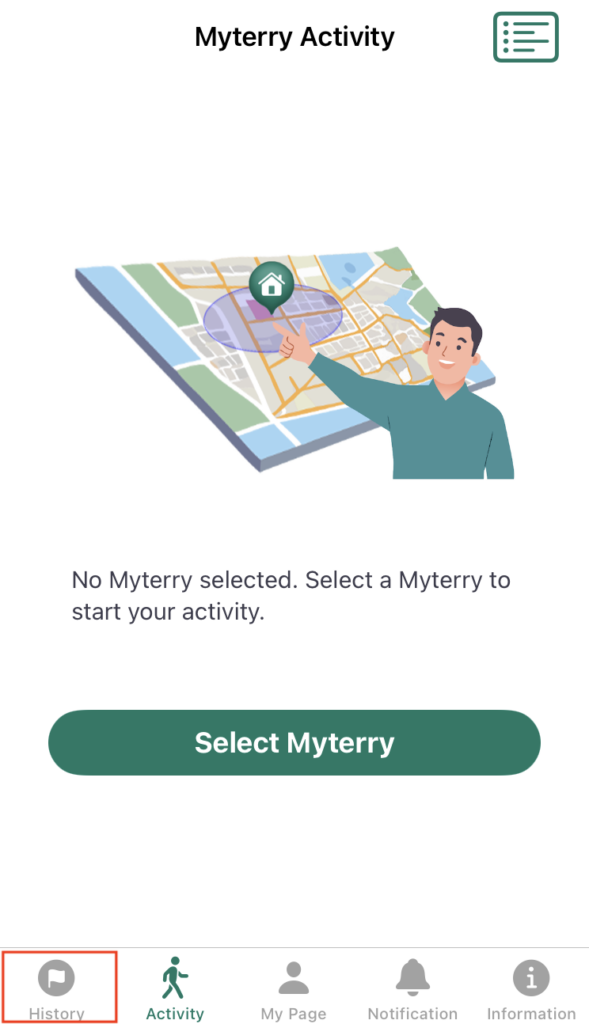
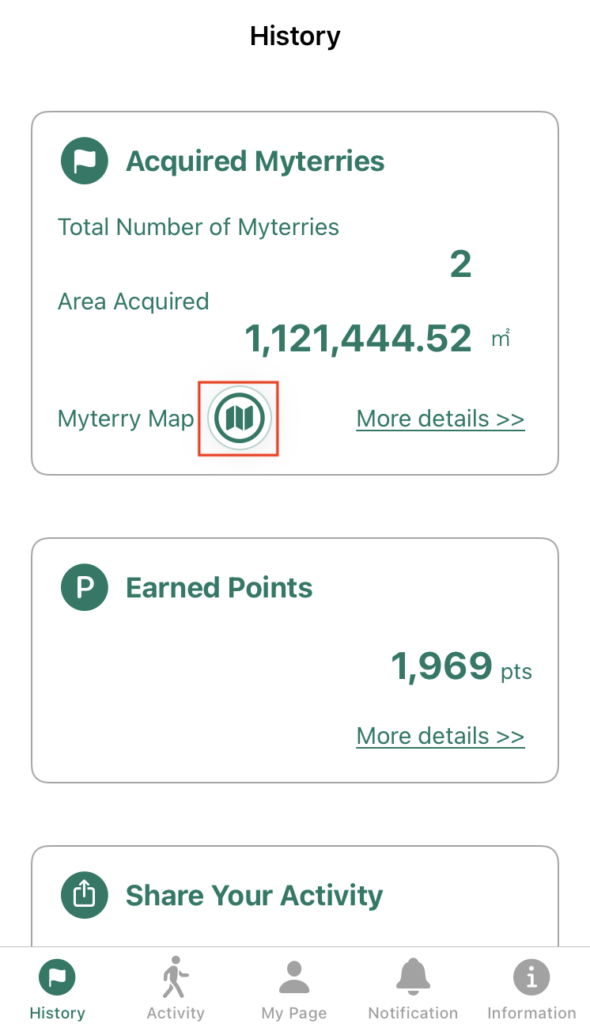
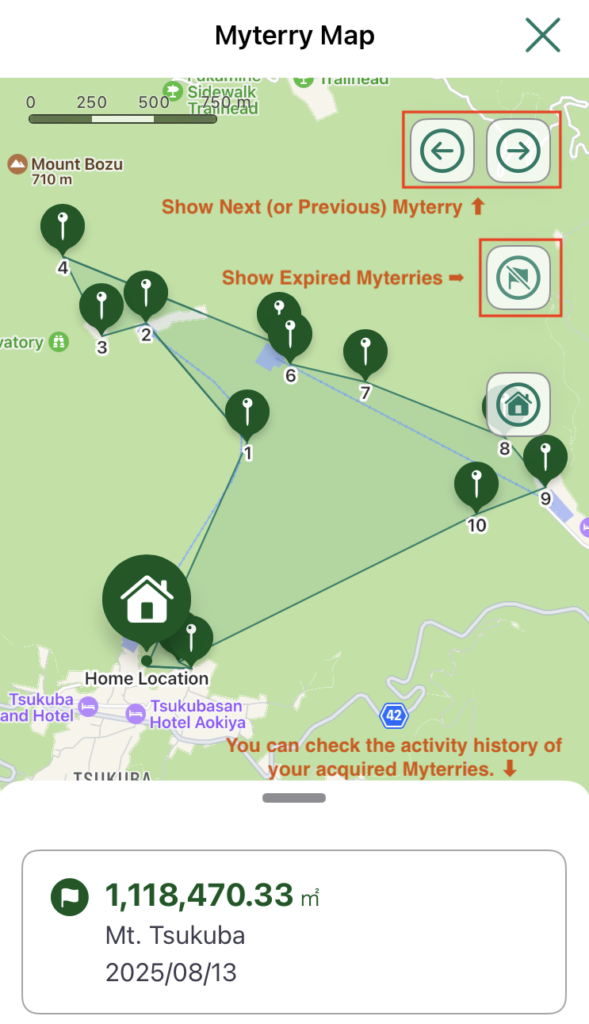
Other Updates
- Minor improvements that do not affect feature operations.
If you have any questions, please contact us via the inquiry form at the provided link.
We appreciate your continued support of Myterry!

