In the “News” menu, various announcements (news, functional additions/improvements, trouble reports, etc.) regarding Myterry will be distributed.
In addition, you can receive notifications when the latest announcements are posted by “Enable Notifications from Application” in the “Notification Settings” from “My Page”.
Overview
A list of notices posted so far will be displayed.
Each announcement has a posting period, and only announcements within that period will be displayed.
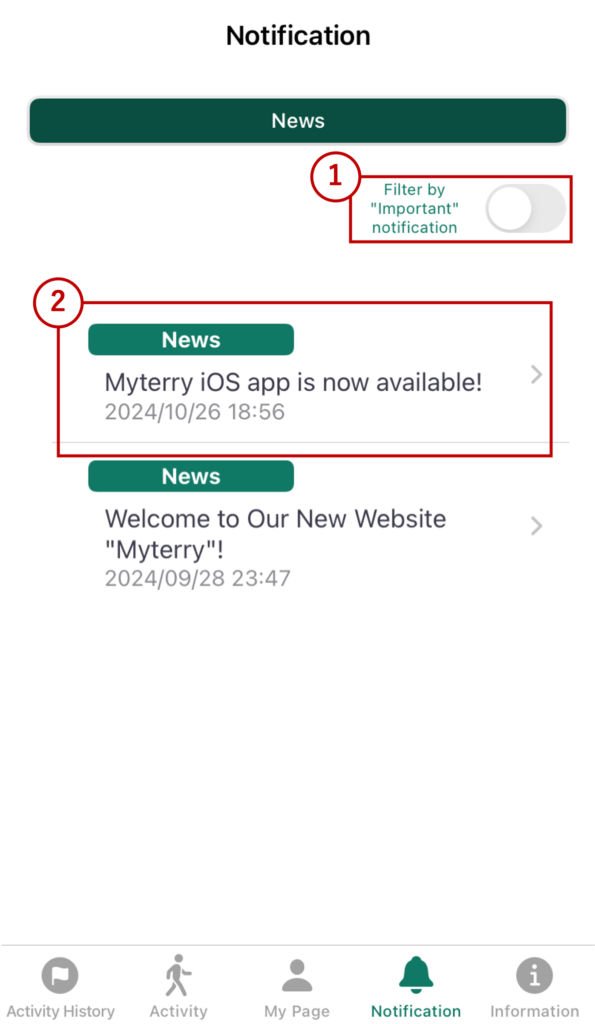
1. Filter by “Important” notification
You can limit the number of notices marked as “Important”. This mainly applies to service announcements, trouble reports, etc. 2.
2. Display in detail screen
Tap each notice to display it.
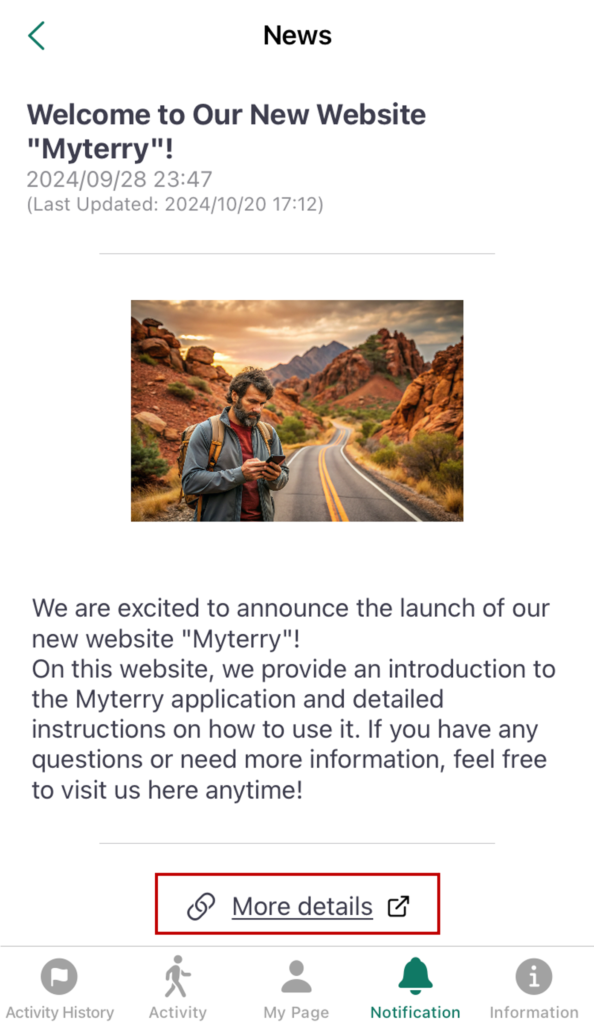
Display the details screen. Tap the banner or “More Details” for more information. Basically, open the “Blog” content on the Myterry homepage (your browser will start up).
How to Use
- Creating Your Account
- Reset or Change Password
- Main Menus
- MyTerry Activities
- View MyTerry List
- Create MyTerry
- Start MyTerry Activity
- MyTerry Activity Menus
- Basic Flow of MyTerry Activities
- Points
- Delete Account

